How to plan for a group trip using a Group Contributions (Ajo) app
-1.jpg)
Admin | April 15, 2024
3 minutes read
Picture this: You and your closest friends sitting on a sunbed by the pool owned by the hotel you are lodged in. As you lay on your back, you flip through the pages of that book you’ve been meaning to read the whole year. In the next few hours, you are all going canopy walking and zip lining. While you planned for this getaway to be a restful one, you also made sure it was activity-packed. After a long and eventful year, all you want is for all of you to let out your inner child after a long year of being an adult.
This could be you by the end of the year but your planned group trips with friends never leave the WhatsApp group chat. Life gets busy and if you're not careful, you get carried away with adulting responsibilities and forget to create cherished memories that will have you reminiscing with joy for years to come.

But let's face it, financial limitations are also a major reason why many group trips never leave the planning stages. Lack of transparency and accountability often limits traditional group savings methods like Ajo. So, in this article, we’ll show you the not-so-secret ingredients - like using a group contributions app - in planning successful group trips with friends.
So, how do you make your dream trips with friends a reality? We’re glad you asked.

1. Create a line of communication
Communication is an integral part of making this group trip dream a reality. Once you have decided on your travel crew, create a dedicated group chat on WhatsApp, Telegram, or your preferred messaging platform. This will be the central hub for sharing ideas and mapping out the nitty-gritty details of your trip. Here you can all share ideas and pictures of places you're interested in going to, activities you are interested in trying out, and so on.
Ask the necessary questions and over-communicate if need be to ensure you're all on the same page. Questions like; how much is each person capable of contributing based on their level of income? How can you minimize costs? What are the cheapest options for transportation, activities, and accommodation? When is it convenient for everyone to go on the trip? That way everyone is transparent and you can manage expectations.
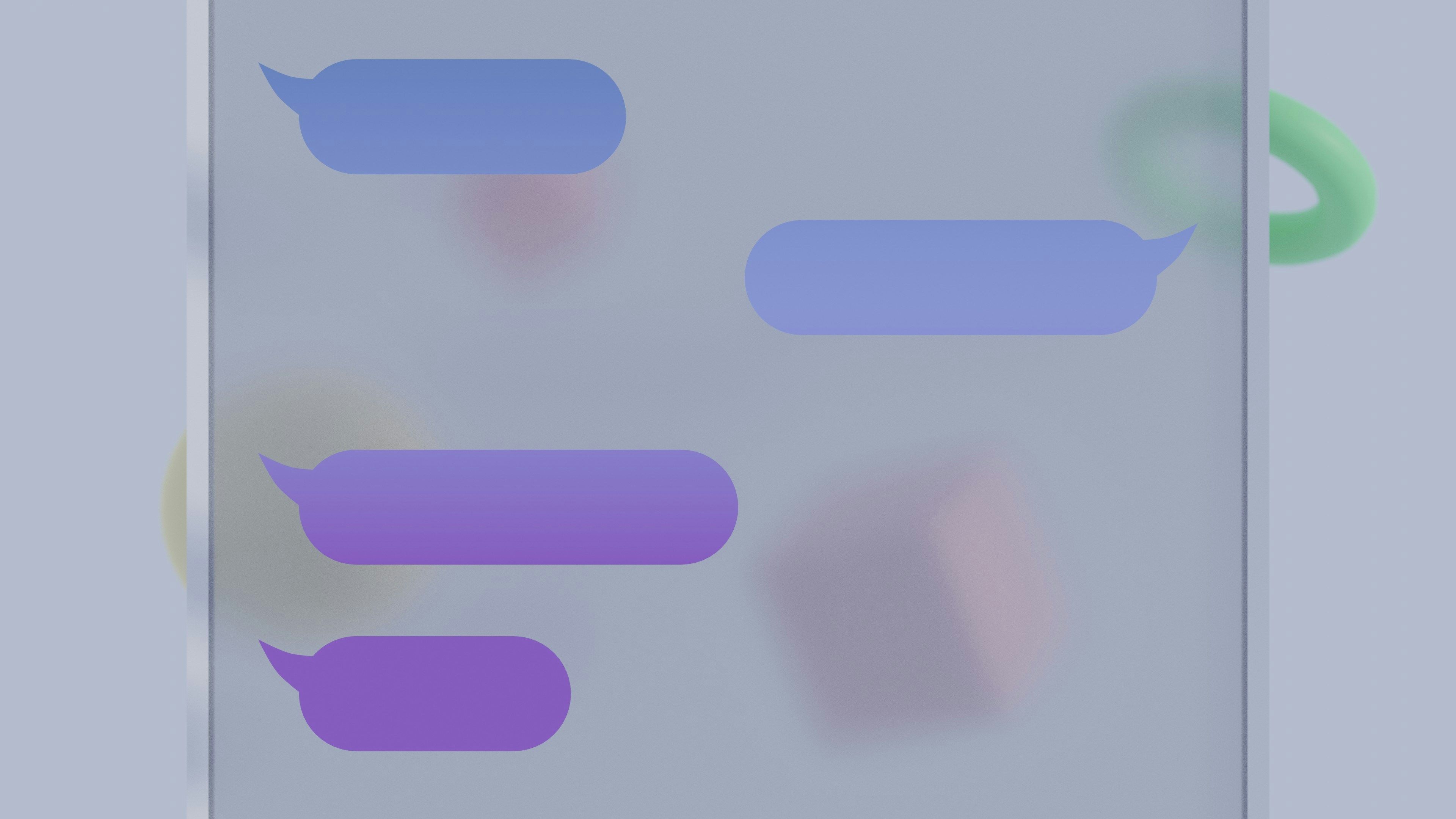
2. Research, decide, and set dates.
Research destinations that fit your group's interests and financial capacity. Once you have all done your research and shared your favorite destinations, it’s time to vote. Which destination has the highest votes? It is important to make sure that the final destination picked is based on the financial capacity of the group and the amount you are all willing to spend on the trip. After picking a destination, endeavor to choose a date that works for everyone.

3. Set up a savings account and create a budget for your expenses
Once you have a clear picture of the total cost of the trip, it's time to create a group contributions account, set a savings goal, and a comprehensive budget that factors in all your potential expenses, including transportation, accommodation, activities, food, and others. Using a group contributions app will help streamline the saving process.
Now that you've decided on your savings method, create a detailed budget listing every expense you might incur during the trip. You should also factor in unforeseen expenses that may occur. Research the average cost for each expense and set a realistic savings goal.
While traditional Ajo savings systems can be risky due to a lack of transparency and accountability, a group contributions app offers a secure and reliable alternative. A group contributions app allows you to save money with trusted friends, family, and other people for different purposes. With the Bankly app, you can make contributions towards multiple goals (Wedding planning, house rent, group trips, etc.). You also receive 15% interest on each goal upon maturity. Everyone in the group can track the progress of the money coming in and out of the account. Every member also gets notified when a deposit or withdrawal is made.

4. Start shopping for the essentials
Since the savings plan is in motion, it's time to start shopping for essentials. You can create a shared list of essential items everyone needs for the trip. Some of them can include clothes, footwear (based on your destination climate), toiletries, sunscreens/hats/sunglasses, travel bags, etc. It's important to take advantage of sales or discounts when doing your shopping to cut costs and create more money for bigger expenses.

5. Book your trip
Now that you have finalized your travel dates with the group, started shopping for your essentials, and met your savings goal, it's time to book your trip. Choose an accommodation that aligns with the budget you set as a group and carry everyone along in the process. Using a group contributions app like Bankly makes booking payments easy. You can pay for your accommodation, transportation, and essentials easily using the "send money" feature on the Bankly app.

You can use the Bankly app for your Group Contributions. Here’s how.
Download the Bankly app on the Google Play Store or App Store.
Open the app and register with your phone number, BVN and NIN.
Complete the registration process and log in to the Bankly app
Navigate to Group Savings from your home screen
Tap “Continue” to start the process
Tap “Add members” to add friends from your contact list
Tap “Create plan” and start contributing with your friends
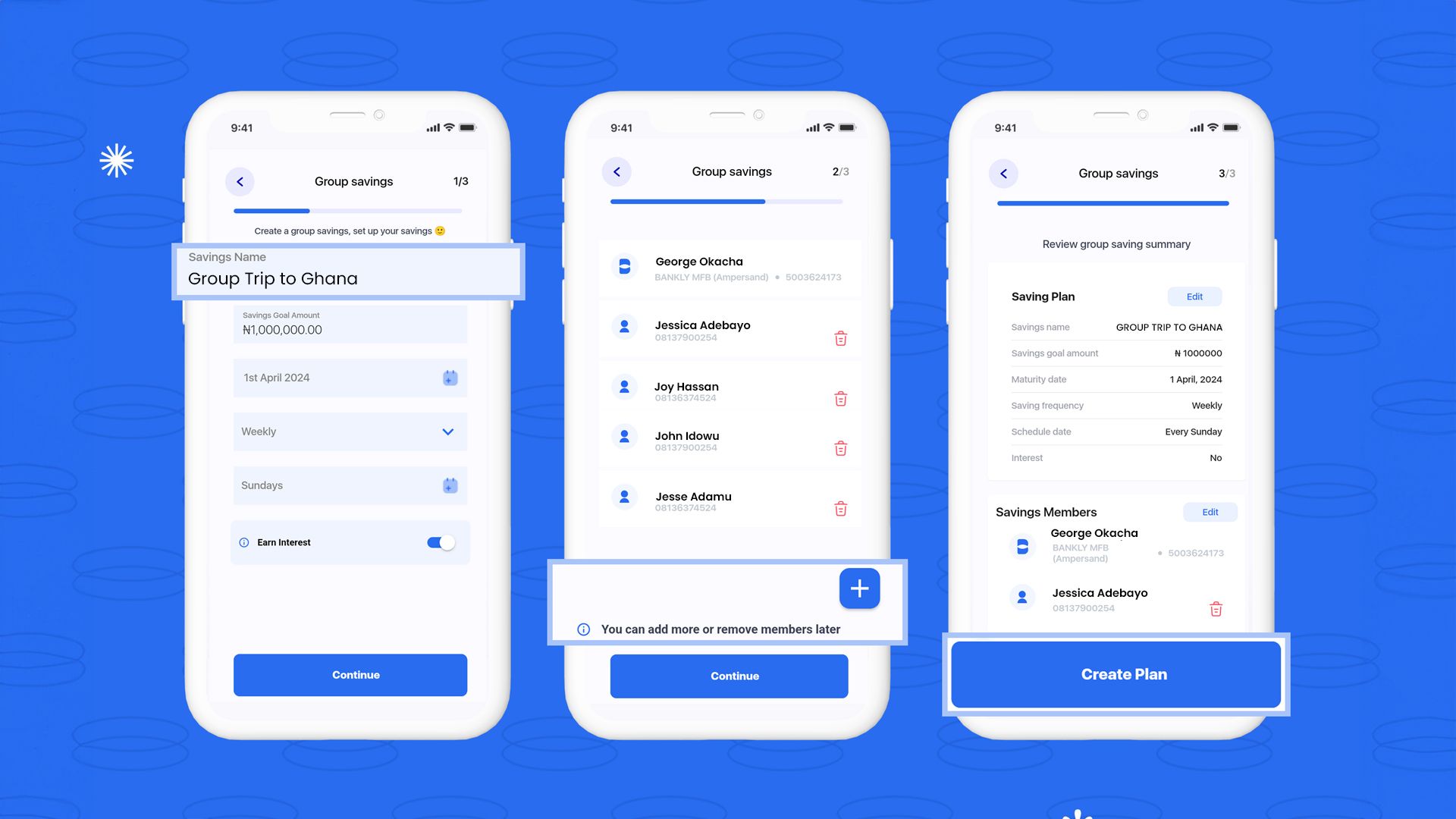
Frequently asked questions about the Bankly Group Contributions app
1. Can multiple people contribute to a group contributions goal simultaneously?
Yes. When you create a group contributions account on the Bankly app, you will be given a unique account number to prevent any confusion. All you need to do is to send that account number to your group chat and everyone can send their contributions to the account.
2. Is there a limit to the number of contributors for a specific group contribution?
No. You can add as many members as you want to the group contributions account simply by typing their phone numbers or directly from your contact list.
3. Are there any fees or charges associated with using Group Contributions on the Bankly app?
No. In fact, Bankly pays you 15% interest on your group contributions upon maturity. But, if you withdraw the funds in your account before its maturity date or before the target amount is met, it loses all the interest that has been accrued over the period.
4. Does the app provide notifications or reminders for pending contributions?
Yes, it does. If you neglect the account without meeting up with the set frequency of contribution, a reminder will be sent to you via in-app notification and to the email address provided.
5. Can contributors track the contributions and overall progress toward the group goal?
Yes, they can. All members can monitor the progress of the contributions and the movement of money in and out of the account. Everyone added to the group contributions account will also receive a notification for every deposit and withdrawal done.
6. Can I transfer from my main account on Bankly to a Group Contributions account on my app seamlessly?
Yes, you can easily transfer money from your main account to the group contributions account on your app.
7. Are there options for withdrawing or transferring funds from the group account if needed?
Yes. But only the admin is allowed to withdraw or transfer your contributions from the account and every member will be notified once he or she does that.
8. Can contributors easily access transaction histories and receipts for transparency and accountability?
Yes, all contributors can access transaction histories and receipts as long as they have downloaded the Bankly app.
Now that you have all you need to bring your group trip dreams to reality, what are you waiting for? With an app like Bankly, you can achieve shared money goals with friends and family. Download the Bankly app here to get started.
